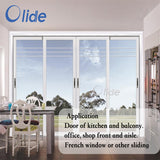Olidesmart Wifi Switch Automatic Sliding Door Opener Alexa Voice Control
Olidesmart Wifi Switch Automatic Sliding Door Opener

One complete set include items on above picture,there are 1pc slider, 1pc Wifi access switch, 1set wireless push switch,motor,remote control,0.5mx2pcs rack,mounting accessories.
Residential Sliding Door Opener Manual
Smart Phone Control Door Opener Advantages
- Through the network, you will be able to control the opening and closing of the door by Alexa, google Echo voice controller and mobile phone. (Imagine, if you are cooking or reading in the room, or sleeping late, and then you heard a knock on the door, no time or don't want to get up? No problem, just turn on the phone and open the door with one click.)
- Good option for elder/disabled.For folks who are elderly or disabled.Door opener can work with remote controller and intelligent speakers,like Alexa, Echo

- Easy for installing,without change existing door structure.
- Computer size,nice appearance and modern design.
- System can apply with sensor,remote control,push button,pet switch,photocell,card reader,lock and so on.
- Window and door mode can be switched Arbitrarily.
- 433.92hz module ,can be suit with smart-home.
Residential Sliding Door Opener Technical Specifications
Residential sliding door opener |
|||
| Power supply: | 100-240V | Max weight: | 80kg |
| Max width: | 5 meters | Standard track: | 1 meter |
| Color: | White/Black | Length of track: | 0.5 meter/pc |
| WiFi Switch | |
| Working Voltage: | AC/DC 12~24V |
| Quiescent Current: | 85mA (12V) |
| Action Current: | 115mA (12V) |
| Press Method: | 1S pressing to open door, 5S pressing to enter matching status. |
| Security Mechanism: | Allow the first register as user manager |
| Output: | Relay Signal |
Mode And Parameter Adjustment Introduction
Five mode available
- Automatic Mode: The door will open when a sensor is triggered and close after the preset dwell time has elapse(all signal working normal)
- Hold-open Mode: The door will open and remain open until another mode is selected.
- Lock Mode: Door will close and remain closed until another mode is selected.
- Pet Mode: For use with pet sensors and when a pet opening width has been set. Will open the door to the pet opening width when any pet sensor is triggered and close after the preset dwell time has elapsed.
- Manual Mode: The door can be manually operated, the system will not drive the door.
Parameter Adjustment
Speed: Opening 10-45cm/s, closing 10-25cm/s (adjustable)
Opening time: 0-20s (adjustable)
Learning Button: Learning button of remote or wireless push button, added and delete remote process.
Learning Led: Remote learning indicator
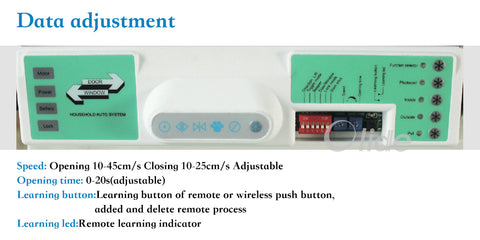
Installation
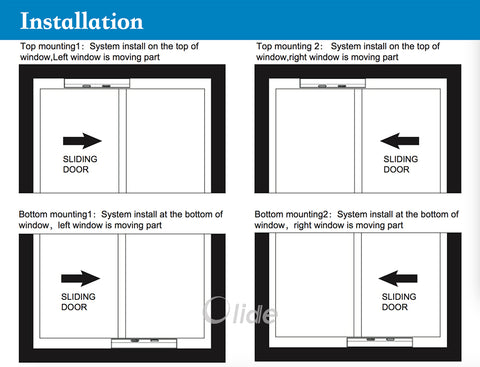
Wiring Diagram With Wifi Switch
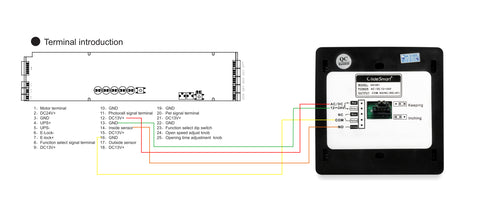
We Also Recommend
QUESTIONS & ANSWERS
Ask a Question-
Can Alexa switch modes with wifi app? For example can Alexa switch from normal mode to secure mode?
Hi,
The mode can not switched via Alexa, you can only change mode by press the button on the controller. -
Do you have a similar product but the app using Tuya?
Hi, there is the package that work with tuya smart app, but it can not connect with Alexa and Google home:
https://www.olidesmart.com/collections/residential-sliding-door-opener/products/casa1-wifi-pocket-electric-sliding-door -
Can I have a wiring diagram? the one on the website is not clear.
Hi, please find it here:

-
Do you have a video of the opener being installed on the bottom of a patio door?
Sorry, we don't have it yet.
-
Hi what's the app?
Hi,
The app called "eWe-link", you can download in app store. -
Hi does the door have a stop sensor if a child is in the doorway?
Yes, here is the link for safety sensor:
https://www.olidesmart.com/collections/accessories/products/olidesmart-microwave-infrared-sensor -
can i add motion sensor for pets to wifi version
Hi Peter,
Yes, you can add pet sensor to the wifi version
Here is the link of the sensor:
https://www.olidesmart.com/collections/accessories/products/wireless-pet-sensor -
will this work with Adroid phone?
Yes, it can work with Android systems as well as Apple systems.
-
can you manually slide open and program to close at some time later?
Hi, you can only open the door manually in manual mode; if it's in other modes, it can not be operated manually;
In this kit, you can only set timing open in the APP, but can not set timing close.
If you want set timing open and close, you can look at the kit below:
https://www.olidesmart.com/collections/residential-sliding-door-opener/products/casa1-wifi-pocket-electric-sliding-door -
if someone or something is in the way of the door will it crush them or it!!
When someone or something is in the doorway, the door will bounce open after moving to the person/object.
Here is a video you can refer to:
https://www.youtube.com/shorts/C26_-EiA6iE -
Can this mount at the base of the door? (Floor mount)
Hi,
Yes, it can be mounted at the base of the door; If you want, I can send you the installation case from our customer. -
After the install the door is in the open position., I press the button to close, door closes but then after a short delay opens back up. Also there are no install instructions for connecting the wires to allow Alexa control. Thank you for the help
Hi
Are you using the eWe-link APP? If yes, please refer to the instruction on how to connect Alexa;
https://cdn.shopify.com/s/files/1/0018/5119/5427/files/Olide_How_to_contorl_eWeLink_Support_device_by_Amazon_A.pdf?v=1673251779
And which button you pressed? The wifi button or the wireless push button? -
Is there a floor mount? Can I add pet tags to alexa model?
Hi,
This package is including wifi switch, so the door opener can be connected to the APP, and can connect with Alexa;
If you want another one with pet tag, you can look at this one:
https://www.olidesmart.com/collections/residential-sliding-door-opener/products/diy-home-automatic-sliding-door-opener-with-smart-pet-tags
It is also smart control and can be connected to Alexa.